*This product is a preorder and will ship in 2-3 weeks - payment due at time of order. All items in cart will ship together*
{% endif %}Your cart is empty
There may be a time when you need to provide proof of purchase to the Sunny Health and Fitness support team. Because customers do not buy products directly from Sunny Health and Fitness, but from other retailers, we require proof of purchase to open service and warranty claims.
Obtaining proof of purchase documents is simple and can be done within minutes. In this guide we will define proof of purchase, show you where you can find it, and explain how you can send it to our Sunny Health and Fitness support team.
What is proof of purchase?
Proof of purchase is an official document, such as an invoice or order form, that contains an order number, Item #, shipping address, date of sale, and date of shipment.
When do I need to provide proof of purchase?
If you need to file for a warranty or technical claim for your Sunny Health and Fitness equipment, you’ll need to provide proof of purchase for that item. The information on the document is necessary to determine if your item is covered under our warranty period.
How do I find my proof of purchase through Amazon?
We require an invoice as proof of purchase for Sunny Health and Fitness items bought through Amazon. To access your Amazon invoice, go to https://www.amazon.com/ and access your order history from the Amazon account tab. When you load the Order Page, search for the Sunny Health and Fitness product you bought.
When you find your Sunny Health and Fitness product, click on its invoice link. When your invoice loads, save it as a PDF file or take a screenshot of the document. Send the PDF or image along with your claim on our Contact Us Form.
NOTE: To obtain proper proof of purchase, DO NOT use the Amazon mobile app. The mobile application does not render the necessary proof of purchase that will validate your warranty or technical claim. Instead, use a web browser on your smartphone (Safari, Google Chrome, etc.)
Step 1: Visit www.amazon.com on your mobile phone (do not use the mobile app).
Please sign in if necessary. Once signed in, click the menu button on the top left corner of the web page.

Step 2: When the navigation bar opens, tap orders.

Step 3: Find your recently ordered Sunny Health & Fitness item and tap on it.
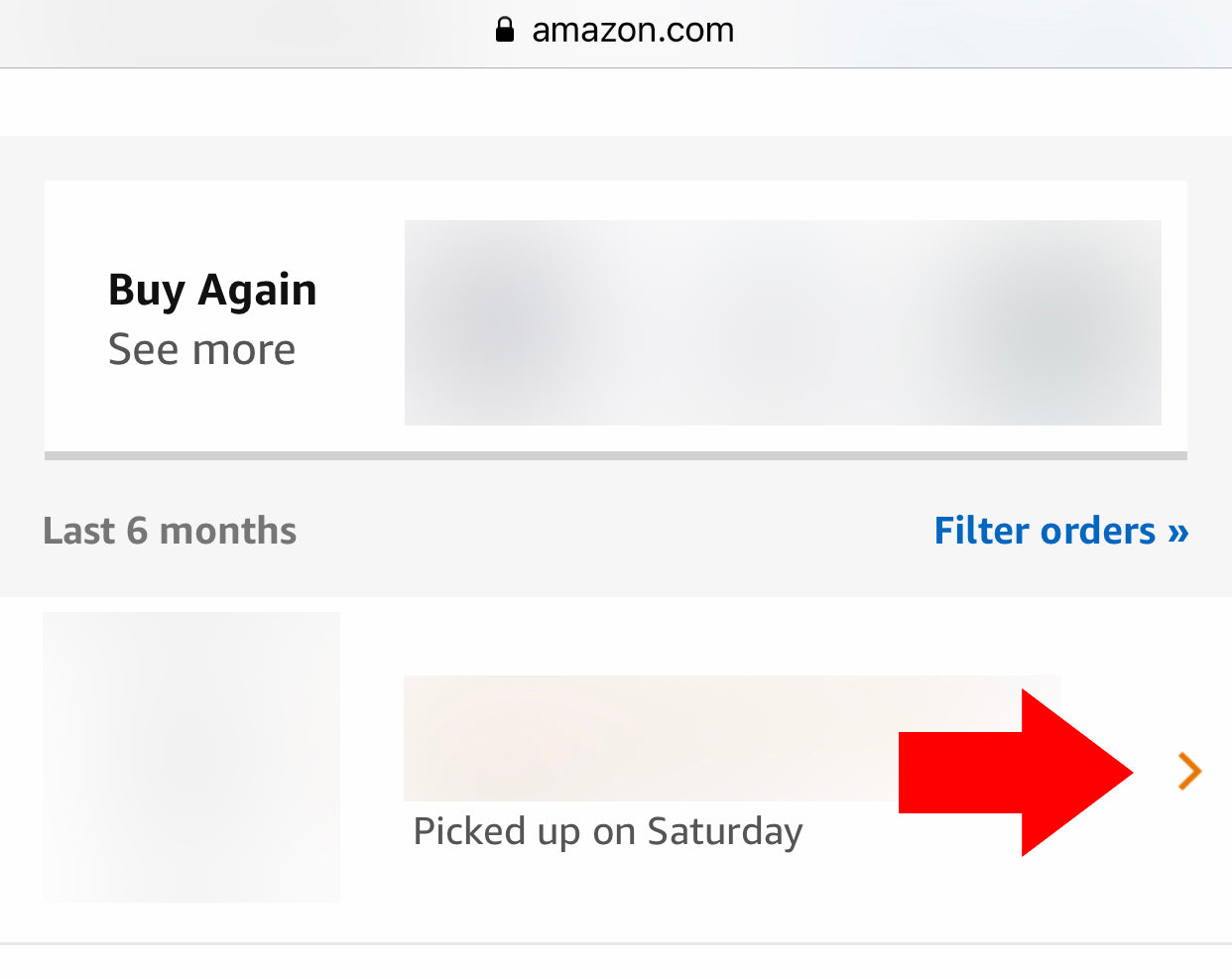
Step 4: Tap on “View order details.”

Step 5: Tap on View invoice.

Step 6: Take a screenshot of this invoice and send your image, along with your claim comments, via our Contact Us Form (

Step 1: Go to your orders.

Step 2: Find your order, click invoice.
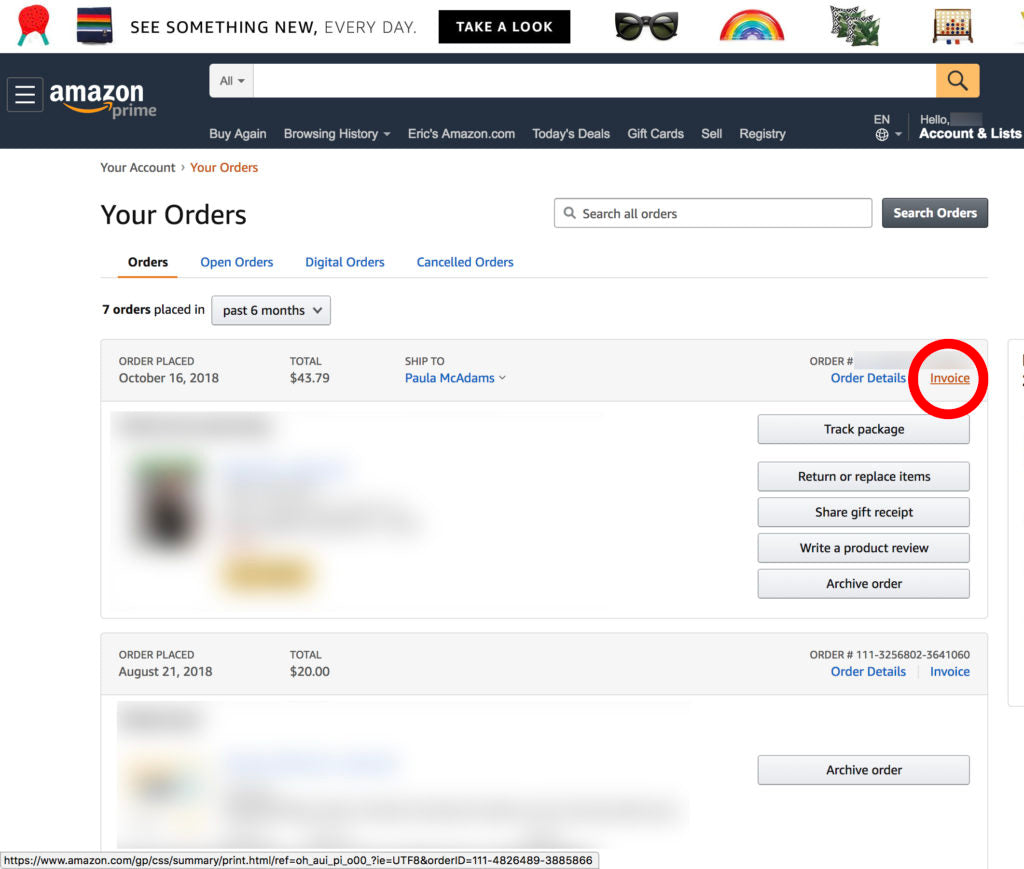
Step 3: Save invoice as pdf, or screenshot.

Can I send an Amazon order detail summary instead of an invoice?
Unfortunately, the order detail summary—the email you get when you first purchase an item through Amazon—does not have enough information for the Sunny Health and Fitness customer support team to verify your proof of purchase.
Valid proof of purchase needs to an order number, shipping address, date of the order, and date of shipment. For purchases made through Amazon, these proofs are only found on invoices.
What if I have the information on the proof of purchase from Amazon, but I don’t have a physical or digital copy of the invoice?
Sunny Health and Fitness needs a digital invoice to verify the proof of purchase through Amazon. We will be unable to confirm Amazon purchases without a copy of the official invoice.
What If I bought an item from one of Sunny Health and Fitness’ approved retailers (other than Amazon)?
If you have bought your item through one of our other approved retailers, other than Amazon, you can supply any digital document that contains the item #, order number, shipping address and date of sale.